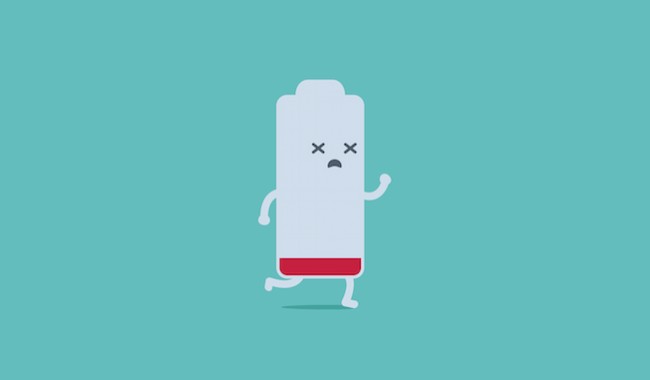5 Ways to Make Your Phone Battery Last Longer
In a world that revolves around accessibility, finding your smartphone completely dead is both frustrating and incredibly inconvenient. You can’t reply to important emails, manage your work schedule, or even make an emergency call. It’s a situation that no one wants to be in. But luckily, with just a few simple tips, you can make your […]
In a world that revolves around accessibility, finding your smartphone completely dead is both frustrating and incredibly inconvenient. You can’t reply to important emails, manage your work schedule, or even make an emergency call. It’s a situation that no one wants to be in. But luckily, with just a few simple tips, you can make your phone battery last longer:
- Turn Off Wi-Fi
We’re all for stretching your data plan, but when you find yourself outside of any area with access, switch your Wi-Fi radio off to save your phone’s battery life. Left on, it will continuously search for a signal, all the while sucking your smartphone’s power. Most devices make it easy enough to switch on and off Wi-Fi with just one simple switch, so take full-advantage of it. - Dim Your Screen’s Brightness
That vibrant, bright screen may be one of your favorite features, but it’s also the biggest culprit that’s draining your phone’s battery. Almost all smartphones now come with an auto-brightness setting that automatically adjusts backlight based on your environment’s lighting. Switching to this mode will have a significant impact on extending your phone’s battery life. Better yet, you can adjust the brightness yourself to one of the lowest settings and you’ll find yourself with extended battery-life. - Charge Often
To make your phone battery last longer, be sure you’re charging it often. Letting it die before reaching for your charger can kill your battery’s lifespan. Instead, look for on-the-go device charging solutions and be sure to stop by phone charging kiosks when you have the chance to. - Ditch Location Services
Locations services may be helpful for navigation, but unless you’re connected to Wi-Fi, it quickly drains your phone’s battery. Try and get in the habit of switching it off when you’re not using it and you’ll soon see your phone battery last longer. - Switch Off Bluetooth
Similarly to the way that Wi-Fi drains your battery, Bluetooth is another power-sucking culprit. Until the time that you’re connected and using your hands-free headset, or ready to sync your activity tracker, switch it off for the sake of your battery life.
By adopting portable device charging solutions, and with a few easy taps on your screen, you can boost your phone’s battery so you don’t find yourself disconnected.