Samsung and Apple stepped up their game by introducing wireless charging technology, where your phone automatically charges when laying on a specifically designed electronic pad. But researchers at the UW might have just invented the next great phone charging breakthrough: lasers.
The first challenge they faced was how to charge a phone via laser without harming people in the process. Their system includes one main charging beam surrounded by four safeguard beams that will shut down the stronger charging beam when their stream is broken to avoid injury. The second key component is the receiver that attaches onto the back of the phone to convert the energy provided by laser into electrical energy, charging the cellphone’s battery.
If the phone is visible and in an unbroken line of sight to the laser system, it will be able to be charged from across the room without having to be plugged in or placed on a charging base. This is not a replacement to a phone battery, which is still needed to power the phone, but this will be a separate outlet that people can use in addition to their normal charging ports.
Three graduate students, Elyas Byati, Vikram Iyer, Rajalakshmi Nandakumar and their two faculty leads, Arka Majumdar and Shyam Gallakota, started this project about three years ago.
After careful planning, funding was acquired from the UW and the team began building last spring. According to Iyer, the project was derived from previous experiments the group did with wireless charging.
One of the big problems we have run into is how can we transfer enough power to charge something like a phone but still do that safely.
They have been able to collect small amounts of power from small sensors or near-field charging, which Apple and Samsung already utilize with wireless charging stations. But this laser project aims to send power over much longer distances.
When building their prototype, safety was their number one priority. They factored in additions like heat sinks to siphon off excess heat generated by the energy transfer. The prototype succeeded in being able to charge a cellphone at the approximate rate that a normal two-watt USB charger would be able to.
The speed of the charging can vary depending on the size of the laser and receiver. The more powerful the laser and receiver, the faster it can charge a phone.
Now that the team has published their prototype findings, they are working to make the technology more consumer friendly, such as making the receiver smaller and keeping safety the major priority.
https://www.facebook.com/uwnews/videos/1728445513914703/
NASA is researching a similar technology on a larger scale that would allow for wireless charging of spacecrafts in flight. Remote charging would allow NASA to push them even further into the solar system, instead of just building larger batteries and wasting valuable material.
Currently, satellites and other space exploring technologies have what Majumdar referred to as a “half-life,” meaning after they are launched, they can only travel half their battery life, and the second half is used to travel back their base to recharge.
The system allows for a larger freedom of movement when charging, as the phone is not tethered to a cord or base, and on a larger scale, the machines will not have to return to their home base to be recharged after only using half their battery life. The system is still being developed for consumer and large scale use, but has the potential to change the way we charge.
You plugged your phone in hours ago, but when you go to check your phone you realize that it hasn’t even reached 50% yet. There are many reasons why a phone may be charging slow or even not charging at all, but here are the four most common culprits:
4 Reasons Your Phone is Charging Slow:
A Weak Power Source
Charging your phone through your computer is one way to get a super slow charge. That’s because even with the latest USB, the standard energy output of a PC is really low. So next time you want to charge your phone fast, just plug it in the wall.
A Bad Cable
The number one reason your iPhone or Android smartphone is charging slow is because of a bad cable. USB cables get dragged around and beat up quite a bit and most people never even think to replace the ones that originally came with their devices.
Maybe your cables’ wires are exposed, or maybe the USB connector’s “teeth” are looking a little bent, either way, it’s time for an upgrade. Thankfully, USB charging cables are easier to replace than replacing a new phone. Just make sure they’re certified.
An Old Phone
We hate to be the ones to say it, but sometimes you have to learn to let go. An older phone means an older battery and memory, both of which grow slower and degrade significantly with use. In recent years, smartphones have been equipped with newer processors and fast-charging technologies that you take you from zero to 50% in just 15 minutes.
Furthermore, older phones aren’t always compatible with the latest software and app updates, making slow charging the least of your worries. So if your phone is over 3 years old, it’s safe to say it’s time for an upgrade.
A Dusty Port
Lint from a bag or pocket can build up and start to tamper with the phone connectors ability to properly charge your phone. If you suspect a clogged port is the source of your charging problems, thankfully there’s a low-tech fix.
Just grab a toothpick or bobby pin and gently clean out any lint or debris from the port’s opening. If your clog is a little more serious, you may need to use one of those compressed air cans to blow out excessive build-up.
You forgot to charge your phone overnight. You’ve been out all day without a charger. You’ve been playing on your apps for too long. There are many reasons why your phone battery dies quickly, and there are many ways to save your battery so you can stay connected and stress-free throughout the day. We rounded up 5 apps that will drain your battery the fastest.
- Snapchat
We all know how much fun Snapchat is — it quickly becomes part of our daily routine. However, this fun app is the number one killer of cell phone batteries. Major memory usage is drained as well with Snapchat. Be careful: Just because the photo is erased from the app after 24 hours doesn’t mean the app isn’t consuming most of your internal storage. The constant check ins, streaming, messaging, photo and video creation, and networking drains batteries very quickly.
- Google Maps
It is one of the most useful apps and can truly save your day, but in doing so, it can also make your day take a turn for the worse by killing your battery. Google Maps follows you around wherever you go (for better or worse) which uses a lot of battery. Even when you’re traveling and your phone is on airplane mode, that little blue Google Maps dot still follows you. Most of the time it’s super helpful to find your way, but once your battery is dead, you’re officially lost.
- Netflix
Netflix is one of those apps we can’t live without. Whether you’re commuting, lounging around, waiting for an appointment, or just bored at work, Netflix fills the void of wasted time. However, we recommend that if you’re not near a cell phone charging station, you should stay away from Netflix until you’re safely near a power source. This app is one of the most dangerous for consuming battery since it is constantly streaming.
- Facebook / Messenger
Facebook and its subsidiary app Facebook Messenger can drain your battery very quickly. We all like to check in on Facebook, and with Messenger, you can quickly send messages to your friends and check out their day. But beware that after even as much as 10 minutes of social networking, your battery could be drained up to 20%.
- Amazon Shopping
Amazon’s app has made it so easy to sign on and buy what you need, that it could be considered dangerous not only for your cell phone battery, but also for your wallet. Searching products, comparing prices, adding things to your cart — they all seem like normal, harmless processes. But Amazon Shopping can quickly kill your battery.
So much of our daily lives involve cell phones, that at times it can be hard to live without them. As much as we’d like our phones to last forever, the reality is that if they’re not charged, they’re going to die. We spend a lot of time “charging up” and conserving our phone’s battery to prevent them from dying, but we aren’t always successful.
Luckily businesses and events are increasingly using phone charging stations. They’ve realized the importance of them and understand how much customers need them. Unfortunately, not every has caught on and even with phone charging stations becoming more popular, there are times when even they can’t save you. So we’ve created a list of the worst places and situations for your phone to die.
1) Driving to an Interview
You’re fresh out of college, and you’re headed to your first real job interview in the city. You spent a lot of time preparing for the interview and feel confident that you’re going to get the job. Unfamiliar with area, you’ve decided to use Google Maps. You get around half way there when you realize that you didn’t put your phone on Airplane mode and it died leaving you with no idea on how to get to the interview.

2) Out Partying
This is a situation I’m sure most people can agree with. You go out drinking with your friends, you’re having a good time, and at some point in the night, your drunk friend Bob wanders off. But it’s not a huge concern to you at the time, because Bob is the one in the group that always does this, and you’re just trying to enjoy the night. But a few hours go by and you realize you still haven’t seen Bob, which is a little bit uncharacteristic. So you take out your phone to call him and notice that your phone is on 1%. When you go to call him, your phone dies.

3) “The Game Winner”
You’ve sat diligently as both teams go back and forth, trading points. You’ve been to games before, but had always hoped that you’d get to see something awesome happen. As the time winds down in the game, you see everyone starting to take their phone out to take a video. When you take out yours, you realize it died leaving you to watch the game winner with no real proof that you were actually there.

4) At a Concert for Your Favorite Artist
You booked the ticket to see your favorite artist before any of your friends did. You showed up early and you’ve patiently waited the entire night for your favorite song. When it finally it comes on, you grab your phone and immediately go to Snapchat, but your phone dies. It was 14%, what the heck?! From that point on, your night just isn’t the same.

5) Avoiding Conversation
Whether you’re at a party where you don’t know anyone, or you run into someone you used to know and they won’t stop talking to you, we’ve all used our phones to avoid making conversation. So you take out your phone and pretend like you’re texting someone. The only thing is your phone died, which means you’re actually going to have to talk to people.
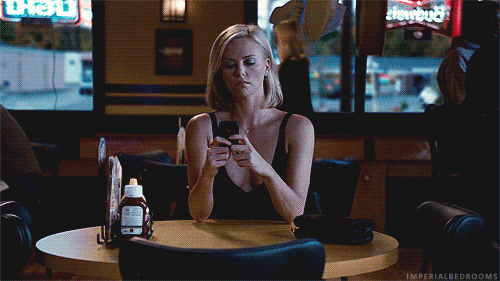
6) At a Business Conference
As a business owner, you attend a decent amount of conferences because you’re trying to learn new things that your business can implement. You’ve let your clients know that if they need to reach you, to only call you in case of an emergency. You’re about halfway through the day’s events when one of your most important clients calls you. As you answer the phone, it dies.

7) Emergencies
There isn’t a worse situation for your phone to die, than if you have to make an emergency phone call. While we hope that this doesn’t happen to you, it’s definitely a situation that can happen. This is why it’s important to conserve your phone’s battery, because you want to be able to use it in case of an emergency.

8) Your Car Breaks Down
You’ve finally had the opportunity to take a few days off work and schedule a weekend getaway. You’re excited to spend some time by yourself and actually relax for once. Halfway through your drive, your car breaks down. After spending some time trying to find the issue, you realize you’re going to have to call for help. But when you pull out your phone, you realize it’s already dead.

9) Delayed Flight at the Airport
You’re at a layover in Chicago when your flight gets delayed. Your charger is in your suitcase because you didn’t think you’d need it. But after your flight continues to be pushed back due to the weather you really wish that you had it.

10) You’ve Been on Hold for 30 Minutes
I’ve actually had this happen to me once and it’s one of the more frustrating times for your phone to die. Everyone knows the companies that make you wait 30 minutes every time you want to get in touch with someone from customer service. But the one thing that could make it worse is if your phone dies. Imagine waiting until you’re next in the queue line, only to have your phone die.

11) Your Mom is Asking Where You Are
Mom’s like to worry. It doesn’t matter what you’re doing, they like to check in to know that you’re alright. This time you happen to be seeing a movie with friends but you forgot to let your mom know where you are. So she texts you before the movie starts, asking where you are. As you start to text your mom back, your phone dies. Now your worrying mother has to wait several hours before she knows that you’re still alive.

12) Long Road Trips with the In-Laws
Long road trips can be dreadful as it is. But when your phone dies, that’s when you really start to understand how long a road trip with your in-laws really is. You’d be wise to manage your phone’s battery life well, because who knows what they’re going to talk about.

13) Locked Out
Being locked out is one thing. Being locked out and not being able to call your roommate is another. Imagine taking a taxi home from the bar. It’s 3am and you know your roommate who didn’t come out with you is asleep. When you arrive back at your apartments you start scurrying around for your keys, but realize that you forgot to bring them. So you grab your phone and when you start to call your roommate, the phone dies. It’s at the point you realize that you’re probably going to have to cozy up on the side of the building for the night.

14) You Need an Alarm Clock
Today, a phone isn’t just a phone. It serves a lot of purposes. It’s your calculator, GPS, and even an alarm clock. But if your phone doesn’t charge overnight, it’s not going to serve much use as an alarm clock. Imagine having an important client meeting, but because your phone died you woke up several hours late.

15) Stuck in a Snowstorm
Being stuck in a remote place with no quick place to get help can be a scary situation, especially without a phone. If you plan on traveling anywhere during a storm, you should charge your phone beforehand because it could potentially save your life.
Share Your Worst “Dead Phone” Story
Have a similar story about how your phone died at the worst time? We’d love to hear from you! Share your story in the comments section below.
If you’re like most people, you have at least 10 apps on your phone that you use on a daily or weekly basis. Some of those apps could be killing your battery life. Here are 5 popular smartphone apps that are notorious for draining battery:
This app is one of the most popular apps created. It is also most likely the biggest drain on your battery. A part of the reason this app is so battery consuming is because it is a resource hog on your phone in terms of processing power and internal memory. If you want to save on battery and data but still use Snapchat, turn on “Travel Mode” which will load content as needed.
Since this game came out, it has been a worldwide phenomenon. It has also been the worldwide killer of smart-phone batteries. The app itself is pretty heavy on resources, but the main reason it kills so many batteries is because of the frequency of use. In the hunt to catch more and more Pokemon, players need to turn on their GPS location service which adds to the battery drain.
This one should be fairly obvious to most users. The fastest way to kill the battery of any mobile device is by streaming videos. The screen of any mobile device usually consumes a good amount of the battery by itself. But combined with the constant downloading and uploading, your battery will be lucky to make it through a viewing of Terminator 2.
This one might sound strange on this list, but there’s good reason for it being here. Firstly, it’s not exactly optimized for iPhone and Android. Remember the Kindle Fire? It runs great on there. Secondly, it runs in the background constantly trawling the current deals and pushing promotions. But maybe that’s just the price you pay for good deals: a dead battery.
Yes, that’s right. That innocuous little app that everybody has on their phone. From the minute your phone starts up, the Facebook app is constantly running in the background and sending push notifications. Facebook Messenger adds to the performance and battery drain as it is frequently used and constantly on.
If you use these apps, then chances are you’re going to be hitting the charger constantly. If you’re out and about with low battery, look for our phone charging kiosks or portable charging stations for a quick and convenient charge.
In a world that revolves around accessibility, finding your smartphone completely dead is both frustrating and incredibly inconvenient. You can’t reply to important emails, manage your work schedule, or even make an emergency call. It’s a situation that no one wants to be in. But luckily, with just a few simple tips, you can make your phone battery last longer:
- Turn Off Wi-Fi
We’re all for stretching your data plan, but when you find yourself outside of any area with access, switch your Wi-Fi radio off to save your phone’s battery life. Left on, it will continuously search for a signal, all the while sucking your smartphone’s power. Most devices make it easy enough to switch on and off Wi-Fi with just one simple switch, so take full-advantage of it. - Dim Your Screen’s Brightness
That vibrant, bright screen may be one of your favorite features, but it’s also the biggest culprit that’s draining your phone’s battery. Almost all smartphones now come with an auto-brightness setting that automatically adjusts backlight based on your environment’s lighting. Switching to this mode will have a significant impact on extending your phone’s battery life. Better yet, you can adjust the brightness yourself to one of the lowest settings and you’ll find yourself with extended battery-life. - Charge Often
To make your phone battery last longer, be sure you’re charging it often. Letting it die before reaching for your charger can kill your battery’s lifespan. Instead, look for on-the-go device charging solutions and be sure to stop by phone charging kiosks when you have the chance to. - Ditch Location Services
Locations services may be helpful for navigation, but unless you’re connected to Wi-Fi, it quickly drains your phone’s battery. Try and get in the habit of switching it off when you’re not using it and you’ll soon see your phone battery last longer. - Switch Off Bluetooth
Similarly to the way that Wi-Fi drains your battery, Bluetooth is another power-sucking culprit. Until the time that you’re connected and using your hands-free headset, or ready to sync your activity tracker, switch it off for the sake of your battery life.
By adopting portable device charging solutions, and with a few easy taps on your screen, you can boost your phone’s battery so you don’t find yourself disconnected.
For most people, battery capacity is the number one criteria when selecting a smartphone.
Even in 2015, if a device lasts more than a day before running out of juice, it is doing well. While smartphones keep getting smarter, sleeker, savvier, and umm sexier (to some), battery capacity is still a top concern.
Everyone would appreciate longer smartphone battery life, and many want it badly.
Advances in smartphone and battery technology have decisively been happening. But the pace of change is darn slow — leaving users scrambling for AC outlets in awkward places like hotel lobbies, airport lounges and even public restrooms. But device makers, chip suppliers and third-party innovators hope to soon bridge the gap between the battery life consumers want and what devices can currently provide.
Limited by technology and space, many OEM’s have turned to their operating systems to save battery juice. For example, Samsung’s flagship device, the Galaxy S6, saw a decrease in battery capacity from its predecessor, the Galaxy S5, from 2,800mAh to 2,550mAh. Samsung improved their device software, which they call TouchWiz, to run more efficiently and manage power more intelligently in an effort improve overall battery life
Many manufacturers still rely on large displacement batteries to prolong the life of the charger.
Here are 10 devices available for purchase in the U.S. that offer the largest battery capacities (in mAh):
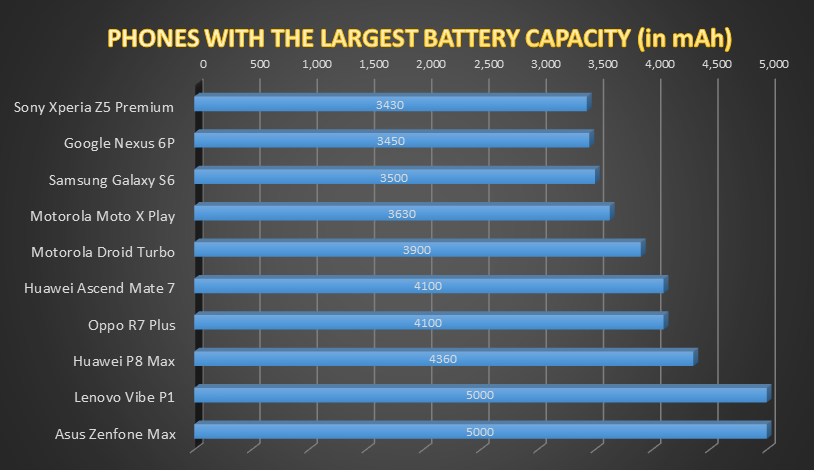
Phones with the Largest Battery Capacity
While consumers await advancements in battery life, there are numerous on the fly device charging solutions. Veloxity is one company that offers charging kiosks to businesses and organizations so that their customers and guests can stay fully charged. Notice that the Apple iPhone is not on this list. while 41.9% of smartphone users use Apple iPhones. This means that they will need to charge their phone more often and will need places on the go to charge their phone. This is where we come in velocity charging kiosk are the on to go fix to a dying phone.
So what’s the average life of a cell phone battery? According to Battery University, lithium-ion manufacturers have admitted that cell phone batteries have a lifespan of 300-500 charging cycles, which is barely a year. As people rely on their phones for more and more they need to charge them more frequently.
That’s pretty shocking and doesn’t sound like a long time for something you shell out so much cash for. Considering how much time we spend on our phones, and how quickly the battery drains, this limited lifespan could become problematic. Every time your charge your phone with less than 70% battery, it’s considered a charging cycle. That means 300-500 charging cycles will get you about 12-18 months before your battery is broken down.
Battery University published this detailed report that estimates battery capacity can be reduced by as much as 12% by the time you take it out of the box. Even worse, after just 250 charging cycles, your smartphone’s battery could be operating at only 73% capacity.
One issue with the study is that it assumes the phone is operating under ideal conditions and not exposed to hazards such as high heat and leaving the phone charging after the battery has reached 100%. It should also be noted that the estimate from this report only applies if you charge your phone from 0-100% every time. That’s not what usually happens, so it’s more likely that batteries could have a longer lifespan. For example, charging your phone when it has 25% battery could mean that it will last between 2,000 to 2,500 charging cycles.
It’s pretty clear that deciding when to plug in your phone has a major impact on the health of its battery, and that letting it fully drain is more harmful for durability. That’s why Veloxity’s charging kiosks can be a great addition to your business or office. Providing customers with a way to keep their smartphones charged will keep them around and more satisfied. Take charge and buy or rent a cell phone charging kiosk for your business today!
With smartphone battery life seemingly worse than ever, keep an eye out for these power-sucking apps.
When it comes to discussion of the short battery life for modern mobile devices, there are plenty of obvious culprits. Nothing drains a smartphone faster than taking lots of pictures and video. Also, everyone knows that viewing and posting on Facebook or watching YouTube videos will tear your battery to shreds.
However, devices are also devouring juice in many more subtle ways — some of which you may be completely unaware of. Smartphones keep getting sexier and more powerful, but battery life hasn’t caught up to power that the apps that are being used.
Which Apps Drain the Most Phone Battery?
Some apps run automatically when a phone boots up and suck the life out batteries. These battery sucking apps include Facebook (FB, Tech30), Kik, WhatsApp, Facebook Messenger and RetailMeNot. The apps are constantly running in the background, checking for updates and messages.
Then there are apps that don’t run automatically but sure drain batteries. Amazon (AMZN, Tech30) Kindle, Snapchat, LINE, Spotify,Netflix (NFLX, Tech30) and Amazon Shopping drain batteries big time – but only when you’re actively using them, unlike Facebook, which drains your battery all the time. Attention Walmart shoppers! The Walmart (WMT) app is the top battery drainer among U.S. Android phones. No bargain here.
Gaming apps are notorious data hogs. Candy Crush is known as the fattest data hog, primarily because it’s always collecting information.
There are some simple ways to save your phone battery life:
- Limit push notifications
- Reduce frequency of refreshes
- Turn off connectivity (Wi-Fi, Bluetooth, GPS)
- Disable background location tracking.
- Dim brightness
- Close out Apps when you’re not using them
Shut down your battery drainers. You’ll really extend your battery life. Another powerful option is to charge your phone or tablet in a nearby commercial cell phone charging station.
With a few handy tips, you can ensure that your cell phone makes it out alive from this summer’s music festivals.
Summertime is finally here, and with it comes music festival season. From the 100,000 sun-soaked attendees at Tennessee’s annual Bonnaroo, to the cool shade of the Michigan woods at Electric Forest, there’s festivals for every taste in music (and scenery).
One near-constant gripe among festival-goers is the difficulty of keeping their cell phones charged. Another is ensuring those devices make it through the weekend without getting soaked, stolen, etc. With these handy tips, your mobile device will return home with you no worse for the wear:
- Dim your phone’s brightness to the lowest functional setting. This will save a tremendous amount of battery life, as modern smartphones’ giant screens consume power relentlessly.
- Set your name, address, and a friend’s phone number as your screensaver/background. If your phone gets lost – which happens far too often at festivals – whoever finds it can easily return your device. It’s hard for people to find your contact information when your device has a screen lock.
- Carry a Ziploc bag with you at all times. How much do you trust that “100% waterproof” claim on the fancy case you bought? It’s probably going to rain at some point during the festival. A wet phone is a useless phone.
- Send texts. Don’t make phone calls. Text messages eat up far less battery life than phone calls. Besides, you’re at a music festival. Chances are that either you or whoever you call (or both) will be in a loud setting.
- Charge it every chance you get. Heading back to the campsite to grab a snack? Even if you’re only there for a few minutes, plug in your phone. Every drop of battery juice counts. Using a charging station that is at the venue of the concert will supply a safe and secure place for you to charge your phone while you can go off and enjoy some of the show.
Above all, know where to find the nearest Veloxity phone charging station with lockers! Many major festivals have mobile charging stations scattered about the grounds. Knowing where they are can save your device’s functionality – even if you ignore the tips listed above!
As cell phone technology progresses, battery life is regressing at a significant rate.
A decade ago, you couldn’t watch Netflix on your phone. You couldn’t play Angry Birds or update your Facebook either. There is, however, one thing you used to be able to do that seems like a distant memory: Leaving your phone off the charger overnight.
Whereas the simple flip phones of yesteryear would keep chugging along for two days or more, modern smartphones seem to spend as much time on the charger as they do in your pocket. The reasoning is twofold – today’s consumers favor technological advancements over battery life, and the science of batteries hasn’t developed enough to keep up anyway.
A 2005 survey showed that increased battery life was at the top of consumers’ wish lists. Nowadays, battery life seems to be an afterthought in the industry, as increased functionality pushed a lasting charge to the backburner. (“Who cares if it only lasts a few hours? Look at all the stuff it can do!”)
The truth is, the industry is unable to provide that kind of battery life anymore. Bigger, brighter screens and connectivity features (such as Bluetooth) suck the charge out of a phone so fast that battery technology simply can’t keep up. Unfortunately, the best way to increase battery life is still to get a bigger battery. A big clunky battery just doesn’t jive with the sleek, slim design of modern phones.
The solution for most people has been to carry around an external charger wherever they go. Newer technologies like charging stations and wireless chargers seem to have far more potential than improving the batteries themselves.Using charging stations and charging kiosks will provide a safe place to charge your phone on the go. Regardless, the days of leaving your phone unplugged overnight are long gone. Here’s a guide on 5 ways to increase cell phone battery life.
The battery life of a cell phone is probably its most important function. You can have the most powerful, fastest, or coolest phone on the market, yet if your battery life is poor, you will only have access to your phone for a limited amount of time.
New phones are constantly being updated with the latest technology which sucks up increasing amounts of battery life. Despite this, battery life is the least improved part of the phone over the past decade. Today’s phones are coming out with very large batteries compared to previous years to provide greater battery life for talking, texting, and web surfing.
Here is a list of cellphones with the largest batteries:
- LG G2
- HTC One Max
- Motorola Droid Razr Maxx HD
- Blackberry Z30
- Samsung Galaxy Note 3
All of these phones have massive amounts of battery life, compared to other cellphones on the market. The LG G2 has an astonishing talk time of about 29 hours and standby time of 35 days. The battery in this phone is outstanding providing its users a great amount of usage. The HTC One Max is a very close tie with a talking time of 28 hours and stand by time of 24 days. The Samsung Galaxy Note 3 has a spectacular talk time of 25 hours and standby time of 22 days. The Motorola Droid Razr Maxx HD has a talk time of 21 hours and standby time of 15 days. Lastly, the Blackberry Z30 has a talk time of 18 hours and standby time of 16 days.
Data has shown that last year’s average talk time on a cell phone was only about 12 hours, yet these cell phones are getting double the battery life- which is amazing! So if you are looking for a cell phone with long battery life, there is no hassle in finding one because there are plenty to choose from. If you currently own a cell phone that is not on our list for top battery life, we hope you can find our University Cell Phone Charging Station!
- 2017 update!
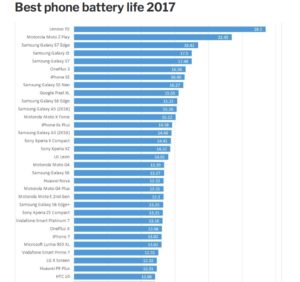 * Katharine Byrne of expertreviews.com has researched battery life of smartphones in 2017 and results differ from the 2014 results. https://www.expertreviews.co.uk/mobile-phones/1402071/best-phone-battery-life-2017-the-best-smartphones-tested
* Katharine Byrne of expertreviews.com has researched battery life of smartphones in 2017 and results differ from the 2014 results. https://www.expertreviews.co.uk/mobile-phones/1402071/best-phone-battery-life-2017-the-best-smartphones-tested
Stay Connected, The Veloxity Team.
With a new interface, cleaner App icons, and more user-friendly interactions, the iOS 7 update has transformed the iPhone legacy while still adhering to Apple’s core principle of user convenience.
However, every new operating system has drawbacks and the iOS 7 is no exception. Battery life, dysfunctional wi-fi or bluetooth, keyboard lags, app crashes and freezes are all common issues with this still unmastered operating system. Many of these derive from the new apps and features that iOS 7 boasts to offer.
Most of these problems arise from the OS’s new apps and features that overuse the device’s battery life and internal processor. The background app refresh feature is a huge drain on the battery as it constantly updates apps through the wireless data network, regardless of whether they are in use or not.
Among others, Parallax is one of the settings that is always on, depleting battery life, unnoticed by users. Basically, all Parallax does is reposition app icons before the wallpaper, creating what is essentially a 3D effect on the screen.
Although airdrop is a great way to share data, pictures and videos in a timely fashion and close proximity (in the same wireless network or within bluetooth range) it drains battery life. Spotlight, the OS search function, is another that constantly catalogs new data and provides the user an easy search solution. Although Spotlight exists in most OS’s, Apple and others, the newer version reduces processing speed and drains battery life much quicker than previous iOS’s.
Another iOS 7 concern that severely produces apprehension is privacy. Location tracking apps available on iOS devices such as Google Maps, Twitter and the Camera app track location at all times unless manually disabled or initially denied by the user. The function of location tracking, too, drains battery life and decelerates processing speed.
Clearly there are some issues with the new iOS update that consumers are, or should be, concerned with. It is in the interest of the individual iOS 7 user to assess the benefits of these enhanced apps and features against their associated drawbacks and manually modify the settings to craft an optimal experience of this powerful tool.
Update: Apple has released the iOS 9 which should help improve battery performance and life.
These days, our lives revolve around our phones. According to a study conducted by www.hackernon.com, which gathered research from industry leaders such as comScore, Nielsen, eMarketer, Pew Research Center and other companies found that American aunts spend around 2 hours and 50 minutes on their smartphones each day.
At first glance, this number seemed too big to be true- at least according to my daily routine. However, after reconsidering the number of reasons I use my phone, from reading text messages to checking mail, updating my Facebook status, scrolling through Instagram and Twitter, things started to come into perspective. I realized I had overlooked the added utility and enjoyment my phone brings to my day. Information sharing is essential to thrive in this modern age and mobile devices are essential for information sharing.
Unfortunately, our phones need rest too; we often outlast them. Low battery life can be a hindrance to our daily routine and an obstruction to our connection with the rest of the world.
5 easy ways to increase cell phone battery life
1) Manually adjust your device’s brightness settings
Your phone’s screen brightness setting is the number one factor in draining its battery. Dialing down the brightness setting to the minimum required for you to properly use your phone will greatly extend its battery life. This goes hand in hand with turning off your phone’s automatic brightness setting- most phones tend to apply a higher brightness level than is needed, further cutting your phone’s battery life.
2) Turn off Bluetooth, Wi-Fi, and GPS when you don’t use them
Very seldom will you need to use all these functions at once. For instance, when going for a drive you may need Bluetooth to connect your iTunes library to your car’s media system. However, it is probably not a good idea to surf the web while on the road; you can turn off Wi-Fi. In the same way, you would need Wi-Fi to access the web while in the office or in the cafeteria. However, you’re probably not going anywhere far and wouldn’t need GPS.
3) Update mobile device software and applications
Another easy way to save your cell phone battery life is to update your software or apps. Most app updates include improvements in battery efficiency- you would find this in the terms of the update. Downloading the latest version of each app is an easy way to save battery, reduce bugs, and keep track of the apps you frequently use or don’t use at all. This leads us to our next point.
4) Eliminate applications that you don’t use
How many apps have you downloaded just because they looked cool in the app store but haven’t been used for weeks? Apps use notification and location services as well as background refreshment functions, which further drain your phone’s battery life.
5) Stay cool
Lastly, it is important to stay cool. Heat radiation causes your cell phone’s battery to spend energy faster. This can be a big or small issue depending on where you live and work but in general, it is a good idea to keep your phone out of direct sunlight or away from your computer’s processor.
These are practical, easy solutions to increase cell phone battery life and keep you in-touch with the rest of the world.
*CONTENT UPDATE: Consumers now spend more time on their mobile devices. According to Bloomberg Business at the end of 2014, consumers spent on average close to 3 hours on their mobile devices.