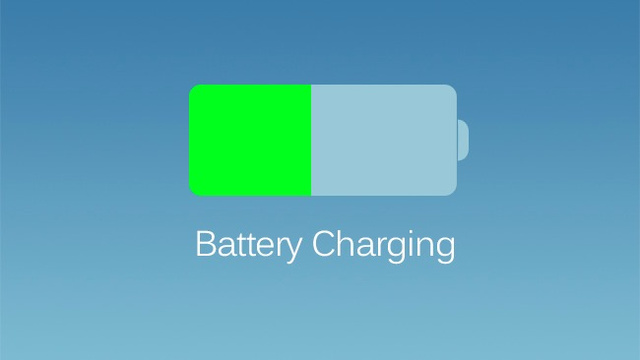iO7 Draining Cell Phone Battery Life
With a new interface, cleaner App icons, and more user-friendly interactions, the iOS 7 update has transformed the iPhone legacy while still adhering to Apple’s core principle of user convenience. However, every new operating system has drawbacks and the iOS 7 is no exception. Battery life, dysfunctional wi-fi or bluetooth, keyboard lags, app crashes and […]
With a new interface, cleaner App icons, and more user-friendly interactions, the iOS 7 update has transformed the iPhone legacy while still adhering to Apple’s core principle of user convenience.
However, every new operating system has drawbacks and the iOS 7 is no exception. Battery life, dysfunctional wi-fi or bluetooth, keyboard lags, app crashes and freezes are all common issues with this still unmastered operating system. Many of these derive from the new apps and features that iOS 7 boasts to offer.
Most of these problems arise from the OS’s new apps and features that overuse the device’s battery life and internal processor. The background app refresh feature is a huge drain on the battery as it constantly updates apps through the wireless data network, regardless of whether they are in use or not.
Among others, Parallax is one of the settings that is always on, depleting battery life, unnoticed by users. Basically, all Parallax does is reposition app icons before the wallpaper, creating what is essentially a 3D effect on the screen.
Although airdrop is a great way to share data, pictures and videos in a timely fashion and close proximity (in the same wireless network or within bluetooth range) it drains battery life. Spotlight, the OS search function, is another that constantly catalogs new data and provides the user an easy search solution. Although Spotlight exists in most OS’s, Apple and others, the newer version reduces processing speed and drains battery life much quicker than previous iOS’s.
Another iOS 7 concern that severely produces apprehension is privacy. Location tracking apps available on iOS devices such as Google Maps, Twitter and the Camera app track location at all times unless manually disabled or initially denied by the user. The function of location tracking, too, drains battery life and decelerates processing speed.
Clearly there are some issues with the new iOS update that consumers are, or should be, concerned with. It is in the interest of the individual iOS 7 user to assess the benefits of these enhanced apps and features against their associated drawbacks and manually modify the settings to craft an optimal experience of this powerful tool.
Update: Apple has released the iOS 9 which should help improve battery performance and life.