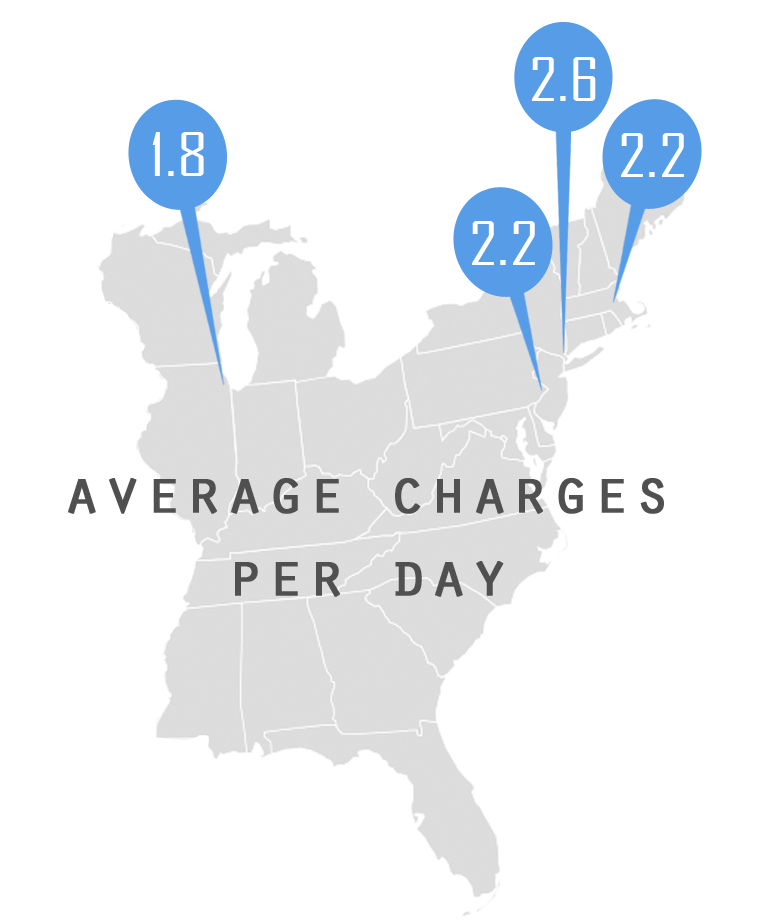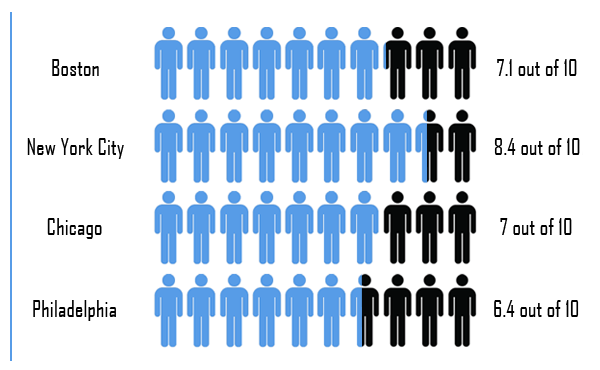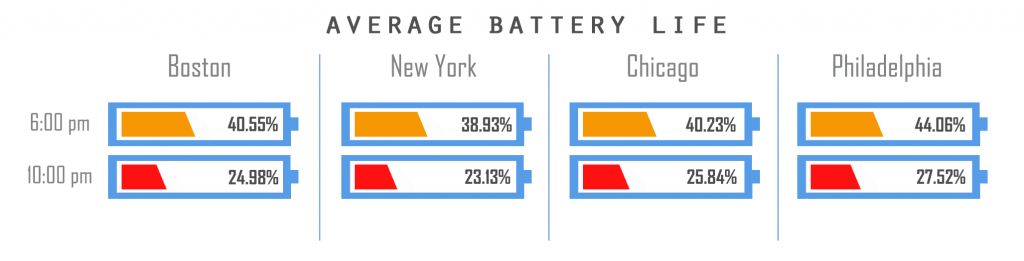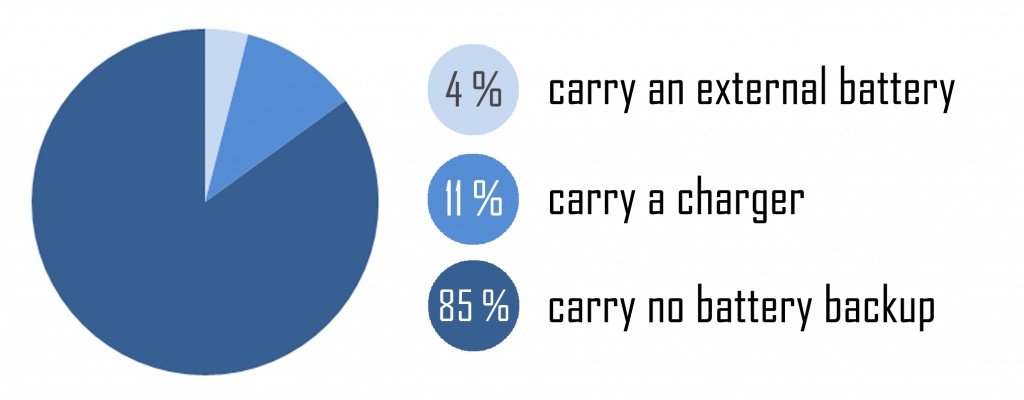“Staying connected” is often used in relation to business – employees, through smartphones and other mobile devices can stay connected to the office and with clients, virtually 24/7. The thing is, staying connected is just as important in all aspects of everyday life, from communicating with friends through texting and social media, to making sure the babysitter can find you in an emergency. Being able to reach someone – whether it’s for work or personal reasons – is as ubiquitous as breathing.
Ask any teenager and they’ll say if they don’t have their phone in their hands at all times, they’re in a near state of panic. It makes us feel disconnected from the rest of the world; that we are only living in the space we occupy at that moment. Having a cell phone gives us real-time insight to where and what our friends and family are doing even when we are not by their side. It’s almost as though we have an obsession with what is going on around us the second it happens. This includes communicating with parents and friends where you are “right now” and also connecting with the people closest to us when they need us most. According to the American Foundation of Suicide Prevention, about 15% of the population will suffer from clinical depression at some time during their lifetime. A comforting text message, phone call, Face Time, or supporting social media comment from a friend can make an unimaginable, positive difference.
The ability to stay connected with their children has given parents new peace as well as frustration. When parents can’t get in touch with their children it causes a new found restlessness because they should be able to reach them at all times. That’s the beauty of a cell phone, right? Instead, concerned mothers are losing sleep because their calls and text messages go unanswered. Some parents even take advantage of the tracking feature on their child’s cell phone so they know where they are at all times. According to VB News, 65% of parents snoop on their kids’ smartphones and 29% track their location. Although this may seem invasive, it’s a good way to ensure that your child is not in danger, or at the very least is where they say they are. With a cell phone, there is really no excuse to not keep parents informed when plans change on the fly.
Relationships with our friends and family are dependent on anywhere, anytime electronic communication. Mobile devices are the only way some people can stay connected with those who live far away from home. They make it possible for a young adult who came to America by themselves for school to tell their parents across the world the second they got their first good grade. Mobile devices close the physical gap we have between us and the people we care about. Long distance relationships are also easier with the use of technology because you can send your partner a video of where you are or what you’re doing and make them feel like they are right there with you. Mobile devices give us the freedom to venture away from our comfort zone because we know we can stay connected 24/7 to the people and places we are most familiar with.
Along with staying connected to your family and friends today we also need to be connected through our apps. Apps like Snapchat allow us to get real time updates of peoples days even if we really weren’t asking for it. Snapchat allows people to use geotags( locational tags) to show where they are. 16-24 year olds are also big into social media and always want to be up to speed with what is going on in the social media world. They need a charged phone to be able to keep up and these apps drain battery quickly so millennials are always on a search for a phone charger.
So, herein lies the problem. When your cell phone dies and you do not have your charger with you, all you want to do is stop what you’re doing and go home. Chances are slim to none you will find someone you’re with who has the same charger as you, with so many options today – iPhone, Android, Windows – there’s a 2% chance that the universe will be in your favor in desperate times. Smartphones have not only become a privilege, but a deep-seeded, lifeblood necessity. Every single part of society has evolved over the years because of this technology and its obvious role in our lives, our relationships, our jobs and our sanity. Keep your mobile device charged, continue your adventure, be in a good mood, and stay connected. -The Veloxity Team
Through our previous blogs, we’ve established that staying connected in today’s world is of utmost importance. This is especially true for undergrads and young adults. Each generation of students is more tech-savvy than the last, and as such there is a growing need for fully charged and operational mobile devices on college campuses and academic institutions. The need for technology on college campuses is ever growing as many textbooks are now offered as online books. Along with classes that require internet access, you never want to show up with a device that is low on battery.
Of course, the best solution to staying connected in college would be for students to carry a handy mobile charger in their school bag at all times. But this is not a realistic expectation; inevitably, there will be those who will forget their chargers at home or in their dorms and those who will not even think about a charger until they need it. As an academic institution who takes interest in making it as easy as possible for its students to excel, investing in a charging station may not be a bad idea.
A universal phone charging station for Universities, colleges or schools:
-
Free your students from the limitations of the current state of technology. This is especially applicable to schools with a commuter base.
-
Provide a secure and safe charging experience. Students can use a credit card, school ID, or a four-digit passcode for locker access.
-
Add new technology for a modern touch! It is also a great addition to show off prospective students at school tours.
Some ideal locations for charging stations on campus are cafeterias, libraries, gymnasiums, laboratories, outside classrooms and any other such activity centers where students remain for long periods of time or are too preoccupied in their activity to use their mobile devices. What’s more, these activities can be done more efficiently and effectively if students were as detached as possible from their mobiles.
The charging station is also very compelling to students who live off campus. Commuters usually spend their whole day in the library, the cafeteria or other activity centers when not in class. It would be a great inconvenience for them to have to choose between prematurely going home to charge their phones and spending the rest of the day without battery.
Moreover, the charging station would also serve as a peripheral attraction for parents and potential students on tours or visits, enhancing the technological impression of your campus.
So far this article has mostly been hypothetical. You might be wondering, wouldn’t the student have to stand and watch over his phone? I mean, some universities have theft issues within the student community and constantly having to check if your phone is still there is impractical and defeats the purpose altogether. Let me take this opportunity to highlight one of the distinguishing factors of Veloxity’s Charging Station – it’s security integrated! Each locker charges one cellphone at a time and can only be reopened by a credit card or the student ID that was used at the beginning of the transaction. An alternative option is the use of a keypad that employs four-digit passcodes to access the lockers.
You may also be asking yourself, what about pricing? It’s true, most college students live on small budgets that require them to save and control discretionary spending to pay off their student loans as soon as possible. . For this reason, we recommend free charging for colleges and universities. However, the university can ‘pass the cost on to the student’ and charge users however much it wants for the service per unit of time – for example: $1 for 30 mins, $2 for one hour, and $3 for two hours. We leave this completely up to you. By purchasing or leasing our charging station, the client has full discretion to set-up any combination of pricing options to its users.
Stay Connected. The Veloxity Team.
The battery life of a cell phone is probably its most important function. You can have the most powerful, fastest, or coolest phone on the market, yet if your battery life is poor, you will only have access to your phone for a limited amount of time.
New phones are constantly being updated with the latest technology which sucks up increasing amounts of battery life. Despite this, battery life is the least improved part of the phone over the past decade. Today’s phones are coming out with very large batteries compared to previous years to provide greater battery life for talking, texting, and web surfing.
Here is a list of cellphones with the largest batteries:
- LG G2
- HTC One Max
- Motorola Droid Razr Maxx HD
- Blackberry Z30
- Samsung Galaxy Note 3
All of these phones have massive amounts of battery life, compared to other cellphones on the market. The LG G2 has an astonishing talk time of about 29 hours and standby time of 35 days. The battery in this phone is outstanding providing its users a great amount of usage. The HTC One Max is a very close tie with a talking time of 28 hours and stand by time of 24 days. The Samsung Galaxy Note 3 has a spectacular talk time of 25 hours and standby time of 22 days. The Motorola Droid Razr Maxx HD has a talk time of 21 hours and standby time of 15 days. Lastly, the Blackberry Z30 has a talk time of 18 hours and standby time of 16 days.
Data has shown that last year’s average talk time on a cell phone was only about 12 hours, yet these cell phones are getting double the battery life- which is amazing! So if you are looking for a cell phone with long battery life, there is no hassle in finding one because there are plenty to choose from. If you currently own a cell phone that is not on our list for top battery life, we hope you can find our University Cell Phone Charging Station!
- 2017 update!
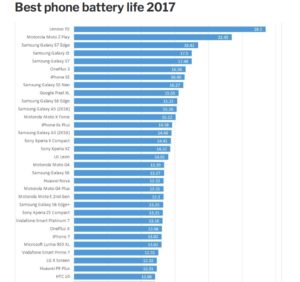 * Katharine Byrne of expertreviews.com has researched battery life of smartphones in 2017 and results differ from the 2014 results. https://www.expertreviews.co.uk/mobile-phones/1402071/best-phone-battery-life-2017-the-best-smartphones-tested
* Katharine Byrne of expertreviews.com has researched battery life of smartphones in 2017 and results differ from the 2014 results. https://www.expertreviews.co.uk/mobile-phones/1402071/best-phone-battery-life-2017-the-best-smartphones-tested
Stay Connected, The Veloxity Team.
In addition to using a https://veloxity.us cell phone charging station, there are several other ways to get a fast charge for your mobile device. Here is a short guide outlining several methods for fast cell phone charging:
- Avoid using USB chargers. USB chargers have been shown to actually charge a phone much slower than a traditional charger plugged into an standard wall outlet. If you have the option, always go with a standard wall outlet charger.
- Power down your phone or put it into airplane mode. With airplane mode on, your phone will not be connected to a network and it will hardly use any battery life. This trick will significantly improve battery charging time.
- Suspend unnecessary phone applications while charging. Phone applications can drain a battery very quickly. With that said, they can also significantly show battery charging speeds.
- Switch off phone functionalities. Functions such as GPS, bluetooth, or WiFi eat up a lot of battery, so turn them off before charging your device.
- Replace your battery once every 6 months. Cell phone batteries become less efficient over time which could affect charging speed. As a rule of thumb, you should try and replace your battery at least twice a year. Battery replacements are very cheap, on average they should run you less than $20.
- Close out all apps. Having many apps open on your device at one time drains your battery and makes charging your phone a much slower process. To speed up charging close your apps and try not to use your phone.
Stayed Connected and Happy! –The Veloxity Team
[divider scroll_text=””]
What brings you here is why https://veloxity.us started this business – there is an emerging market for secure charging solutions in the hospitality and entertainment industry. With that said, by leveraging your existing network in these industries both parties can mutually benefit from this new market with a distribution relationship.
SPECIAL PRICING
- Charging Station (Not configured) | Charging Stations “not configured” will ship directly from our factory and save you money. The units will come with everything necessary to function as a Charging Station, except the credit card processor (if applicable), which will be shipped separately. The credit card processor as well as the LCD screen, and payment structure can be configured by following our instructional manual. Click here to view our instructional manual.
- Charging Station (Fully configured) | Charging Stations purchased as “fully configured” will ship from our warehouse in Boston and will have their LCD screens tailored to the venues liking, as well as come with the credit card processor (if applicable) that is linked to the venue’s or your bank account and a pricing structure of your desire.
-
Average Lead Time: 20 days for production, 5 days for testing/configuring, and 4 days for shipping.
SERVICE OPTIONS
- Change LCD Promotion – Flat Fee
- Change LCD Promotion – Yearly Subscription
- Replacement of Hardware & Parts | 16 month limited warranty
- Replacement of Charging Cord | 16 month limited warranty
- Discount Purchase of New Cord (if new phone comes out)
- Software Upgrade | Lifetime warranty
ADDITIONAL INFORMATION
-
Payment options | If a venue wants to buy a charging station and prefers not to charge their customers for the service, we recommend the charging station with just a keypad for 4 digit codes in and out of the lockers instead of the credit card processor.
-
Customizations options | LED lights can be installed on machines that come “fully configured” for an additional price of $23 per locker. We can ship the LED lights for you to install for $19 per locker for units that are being shipped directly from our factory.
-
Marketing | Distributors can use Veloxity’s brand name, pictures, website and other promotional materials to help with sales pitches.
-
Territory Protection | For further incentive to our distributors, Veloxity can grant territory protection for reputable sources.
-
Insurance | Distributors can offer venues general liability insurance under Veloxity’s coverage of up to $2 million. This costs comes at $175 per machine per year.
-
Consignment | Consignment of units can be arranged once the distributor has established their relationship with Veloxity. Typically, this entails at least selling several machines before consignment is offered.
[/acc_item]
[/accordion]
Disclaimer: As of July 1st, 2014 the numerical values above are no longer valid for partnerships as should only be used as a loose point of reference.
With a new interface, cleaner App icons, and more user-friendly interactions, the iOS 7 update has transformed the iPhone legacy while still adhering to Apple’s core principle of user convenience.
However, every new operating system has drawbacks and the iOS 7 is no exception. Battery life, dysfunctional wi-fi or bluetooth, keyboard lags, app crashes and freezes are all common issues with this still unmastered operating system. Many of these derive from the new apps and features that iOS 7 boasts to offer.
Most of these problems arise from the OS’s new apps and features that overuse the device’s battery life and internal processor. The background app refresh feature is a huge drain on the battery as it constantly updates apps through the wireless data network, regardless of whether they are in use or not.
Among others, Parallax is one of the settings that is always on, depleting battery life, unnoticed by users. Basically, all Parallax does is reposition app icons before the wallpaper, creating what is essentially a 3D effect on the screen.
Although airdrop is a great way to share data, pictures and videos in a timely fashion and close proximity (in the same wireless network or within bluetooth range) it drains battery life. Spotlight, the OS search function, is another that constantly catalogs new data and provides the user an easy search solution. Although Spotlight exists in most OS’s, Apple and others, the newer version reduces processing speed and drains battery life much quicker than previous iOS’s.
Another iOS 7 concern that severely produces apprehension is privacy. Location tracking apps available on iOS devices such as Google Maps, Twitter and the Camera app track location at all times unless manually disabled or initially denied by the user. The function of location tracking, too, drains battery life and decelerates processing speed.
Clearly there are some issues with the new iOS update that consumers are, or should be, concerned with. It is in the interest of the individual iOS 7 user to assess the benefits of these enhanced apps and features against their associated drawbacks and manually modify the settings to craft an optimal experience of this powerful tool.
Update: Apple has released the iOS 9 which should help improve battery performance and life.
Today, almost everyone has a cell phone and 77% of Americans use smartphones. As the years progress younger and younger children are starting to use cellphones and even smartphones.
Having a smartphone is no longer a luxury, it is the norm.
It is hard to pass up having a smartphone when you can talk to someone on the other side of the world in real-time through your device’s screen, store hundreds of gigabytes for easy access without using a hard drive, and trade stocks on your smartphone.
This is made possible by technological advancements in smartphone software and hardware. Still, with all these innovations, mobile phone batteries have not improved. As each newly modeled smartphone is produced the battery life lacks. This is not all because of technology it is because we are using our phones for much more than the battery can handle.
To see the extent to which this is true, we set out to investigate phone battery statistics in four major U.S cities; Boston, New York, Philadelphia, and Chicago. In each city we surveyed a total of 200 people on the street, in malls, or standing outside bars and nightclubs.
Mobile users in NYC reported the highest frequency with an average of 2.6 charges per day. Those surveyed in Boston and Philly shared an average frequency of 2.2 charges per day, trailed by Chicago with 1.8 charges per day.
A whopping 84 percent of respondents in New York City reported having experienced low battery anxiety compared to 71 percent, 70 percent and 64 percent in Boston, Chicago, and Philadelphia, respectively.
Of those surveyed at 6pm, individual phone battery life averaged 40.94 percent overall. In Philly the average was 44.06 and in New York was 38.93 (Boston and Chicago fell in-between). Not surprisingly, individual phone battery life at 10pm decreased, averaging to 25.37 percent overall with an average of 27.52 percent in Philly and 23.13 percent in New York.
In aggregate, 85 percent of respondents reported carrying no backup for their phone batteries. Only 11 percent of respondents reported carrying a spare charger and 4 percent an external battery.
Market research surveys were conducted by Veloxity One LLC; providing cell phone charging solutions for businesses across the country through universal charging stations | https://veloxity.us
Content Updated on November 11th, 2015.
Content updated on April 21st, 2015.
Since the beginning of media mass consumption, frequent flyers have grown more and more comfortable with enjoying personal electronic devices in-flight, despite warnings and existing rules against their use. This has led airline carriers to re-examine their current operating policies. As a result, the FAA has gone ahead and reduced regulations for cell phone use on planes. This regulation lift also stands for tablets, laptops, e-readers, as well as other electronic devices. Finally, the wait is over!… Or is it?
Most carriers are expected to complete this transition by 2013 year-end. The FAA released a statement saying that “many carriers will prove to the FAA that their planes allow passengers to safely use their devices in airplane mode, gate-to-gate, by the end of the year”. Michael Huerta, FAA’s administrator, has spearheaded this initiative, working to allow passengers to use mobile devices (in airplane mode, of course) from takeoff to landing. But were passengers doing this already?
Anyone familiar with the “airplane mode” feature knows that it functions to prevent any interference between the mobile device and the aircraft’s communication signals. Currently, the FAA only allows the use of phones, tablets, and other electronic devices when the plane is flying under an altitude of 10,000 feet (#Below10KFT) which doesn’t make sense seeing as most commercial aircraft’s fly between 20 and 40 thousand feet. That said, I don’t know about you but I’ve used my phone above 15,000 feet in the air on multiple occasions.
With the new rules, connecting mobile devices to carrier-provided WiFi as well as in-flight cellular calls and texts will remain prohibited below 10,000 feet. Flyers are not permitted to restart their devices until after the initial 10,000 foot ascent- at which point, the captain would give the go signal. After the new regulations pass, passengers will be able to watch videos, listen to music, use apps, surf the web from gate to gate as long as their devices are in airplane mode.
Before an airline can employ the new PED (Portable Electronic Device) rules, it must go to the FAA. This means that airlines have to pass standardized prerequisites enacted by the FAA. Carriers will be evaluated based on their fleets and operating policies.
JetBlue was first to pounce on this opportunity to get FAA approval. Delta, American, United, and US Airways weren’t too far behind. However, there still are some aircraft within each carrier that remain under study in the approval process. So before you book your next flight, we would recommend double checking to see if the airline and aircraft have been FAA approved for you to use your smartphone gate to gate. Or maybe just do it anyway 😉
Here are frequently asked questions about mobile devices during in-flight use.